I must have had amnesia from last year because I completely forgot how much effort goes into explaining the initial launch of workstations. We have spent the past five weeks of school going over all TEN of our work stations. Since my class grew in size I had to add more work stations. Although the initial explantations can be tiring on a teacher it is WELL worth it for the rest of the school year. For that reason, I do not like to rush the process! I truly wanted my students to know what their expectations are at each station, what they "can" do, and then have them be successful!
Today was our first day at our workstations. At the beginning of the year we only do one rotation a day (until the students are ready for two). Also, it is important to remember to monitor the students during the beginning! This is the time to correct those students who are still confused with what they should be doing at each workstation. Then, *hopefully* my small groups will be able to take place asap.
Since I was busy monitoring... I apologize for the lack of pictures from today, but here is what I was able to snap...
1. Pocket Chart Station... Students are sorting class names in ABC order using either first or last names. In the younger grades, including the student pictures really helps!
*I guess these littles decided to sort on the floor first*
Here is how it looks after they sort the names...
Below is the I can list I created for the Pocket Chart *This I Can list will grow and change as the activities at this workstation change*
2. Computer Workstation... they are currently using the website Starfall.
3. Listening Workstation *Yes I moved it from it's original position in my room, I told you I have a problem with this, more to come on those changes in another post*
4. Handwriting Workstation... which will be transformed into a writing workstation as my students grow.
5. Buddy Reading... students put on their buddy reading visors (purchased at Hobby Lobby in a six pack), they sit in the EEKK position and then read!
Thanks to Ms. Thomas' suggestion, I put the buddy reading books in these bags (there is another below). She also created the directions to go in the front pocket of the bags.
6. ABC/ Word Study... students sit by the Reading Focus Wall or the "Main Stage" and make their spelling words using magnetic letters. *This workstation will grow A LOT over the school year*
This is what the "Main Stage" looks like currently.
The I Can List I created for the students to use...
6. Big Book Station... Students use pointers to point to the words and read.
7. Classroom Library
Since I was unable to take pictures of all of the workstations I will try again and post tomorrow!

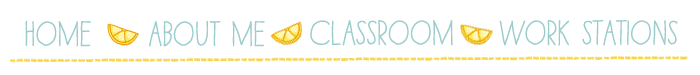














What great ideas you have! I'm definitely going to be borrowing some of these from you. Thank you for sharing!
ReplyDeleteI LOVE your I can posters! On one of your other pages, you had one for your poetry station. Can you tell me what you have on that poster? Thanks!!!!
ReplyDeleteThese are quite important for the long-term transmission to the students and they in this regard will be observing more of the effective details. personal statement writing service
ReplyDelete
ReplyDeleteBusiness users may choose the product according to their business level. Other product by the antivirus is for different categories and users across the world rely on it to secure their data.
For More information Visit Our Site:
norton.com/setup
Hawaiian Airlines Flight Reservations Thanks for sharing such a nice article. I really appreciate that please keep on posting more articles like this. Thank you!
ReplyDelete
ReplyDeleteThank you for posting such a great article! It contains wonderful and helpful posts. Keep up the good work!
follow Cathay Pacific Cancellation Policy for cancellation of flights
I came across this blog when I was searching about the steps to windows 11 free download 64 bit. This blog solved all my problems and also explained to me the importance of this new version of Windows. It is through this blog that I understood the new clearing inquiry feature that is provided by Windows 11. Undoubtedly, this blog has helped me get through the Windows 11 download process very easily.
ReplyDeleteThanks for sharing such an informative information.Follow medical equipment suppliers in hyderabad for online medical services.
ReplyDeleteThanks for sharing an information with us.Follow www.hulu.com/activate for hulu activation code.
ReplyDeleteUnited Airlines customer service
ReplyDeleteUnited Airlines flight booking
Book cheap flight ticket
cheap flights reservation
Winter Travel Flights
One Way Flights Tickets
Book cheapest flight tickets
Online Flights Ticket Booking
United Airlines customer service
ReplyDeleteUnited Airlines flight booking
Book cheap flight ticket
cheap flights reservation
Air Canada flight booking
Air Canada flights reservation
Book cheapest flight tickets
cheap last-minute flights
American Airlines Reservations are the best option for the people and you can reserve American airlines tickets Under the very affordable budget for the reservations. Reservations are no expensive thing for you once you're opting American flights.
ReplyDelete